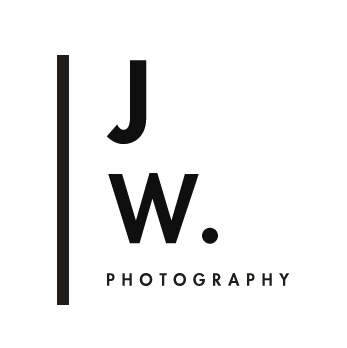Note: for those having trouble with checking out here, you can also find my products on my Etsy store: https://www.etsy.com/au/shop/StraightNoChaserPix
** ALSO AVAILABLE IN BUNDLE- SNC LIGHTROOM PRESET BUNDLE VOLUME 1 **
Modern Analogue Lightroom and Photoshop ACR Preset Pack. Pack of 4 presets.
Modern Analogue is a clean, vibrant, and modern take on analogue film photography. It gives beautiful skin tones and a lovely richness wood tones, making it a great edit for portrait photography, lifestyle photography, and weddings.
This Lightroom preset includes varying intensities of the preset- A6 is the regular preset, A6- is a more subtle edit, A6+ is high contrast, increased drama, richer browns.
(PREVIOUSLY NAMED A6)
________________________________________________________________________________________________________
//COMPATIBILITY//
- Best results are with RAW/DNG files. Results with Jpeg files are unpredictable.
- Compatible with Lightroom 6 and CC
________________________________________________________________________________________________________
//Instructions and troubleshooting//
Installing:
After downloading presets into your folder of choice, open Lightroom and right-click on the folder you want to import the preset into. Click 'import', and select the downloaded preset.
Using the preset:
Get the right colour temperature and exposure in your image first, then click on the preset for the edit. You may need to fine tune the exposure after the edit has been applied.
________________________________________________________________________________________________________
+ Preset tutorials +
How to install and use Lightroom Presets: Part 1
Using Lightroom Preset Part 2: Customizing Contrast, Fading, and skin tones
...........................................................................................................................................
*ALSO AVAILABLE IN VALUE BUNDLE WITH OTHER PRESETS*
note: Due to the nature of digital downloads there are no refunds.